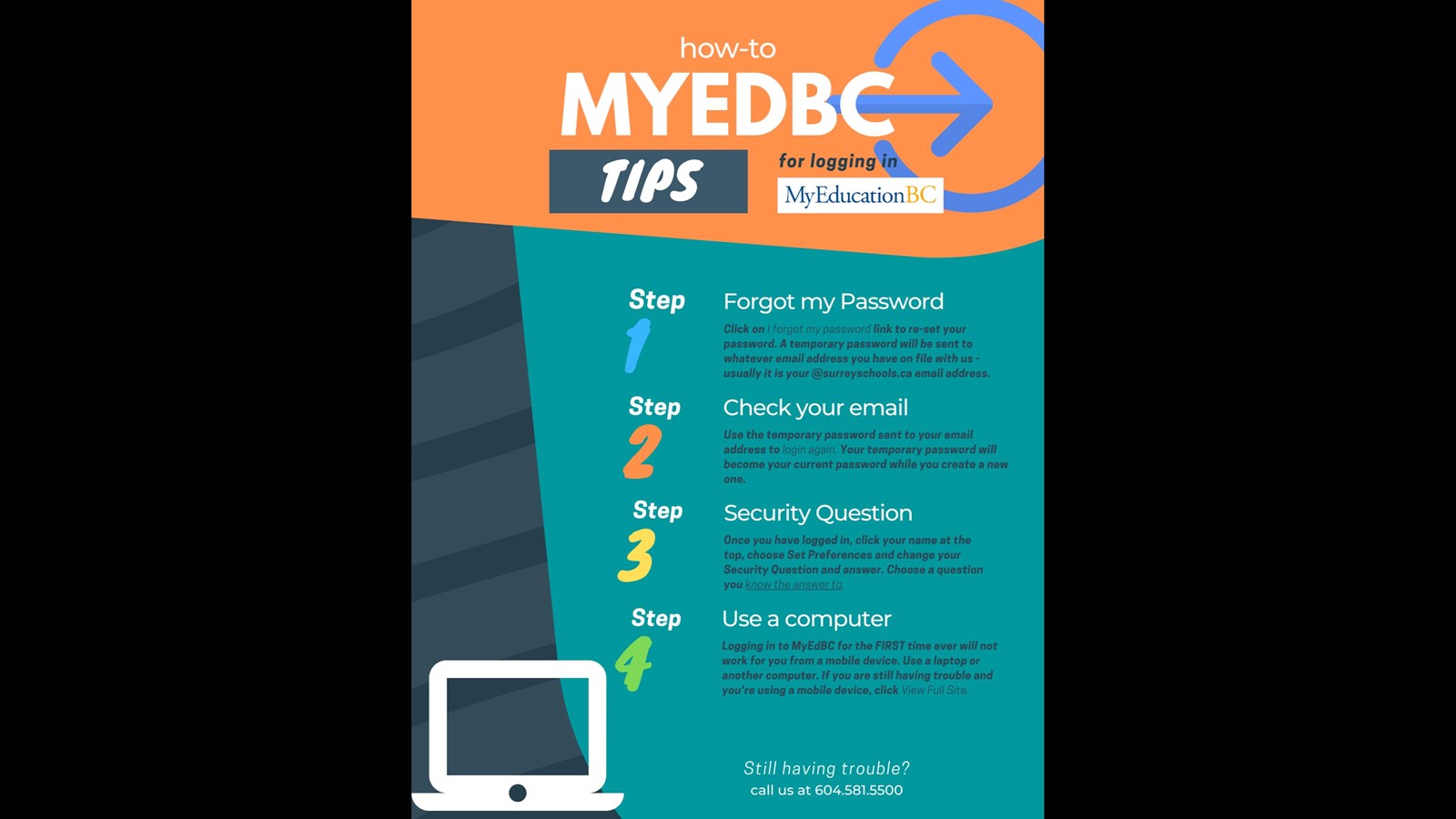Tips for accessing MyEdBC
Tips for logging in to MyEducation BC:
- Forgot my password
- Click on I forgot my password link to re-set your password. A temporary password will be sent to whatever email address you have on file with us - usually it is your @surreyschools.ca email address.
- Check your email
- Use the temporary password sent to your email address to login again. Your temporary password will become your current password while you create a new one.
- Security Question
- Once you have logged in, click your name at the top, choose Set Preferences and change your Security Question and answer. Choose a question you know the answer to.
- Use a computer
- Logging in to MyEdBC for the FIRST time ever will not work for you from a mobile device. Use a laptop or another computer. If you are still having trouble and you're using a mobile device, click View Full Site.