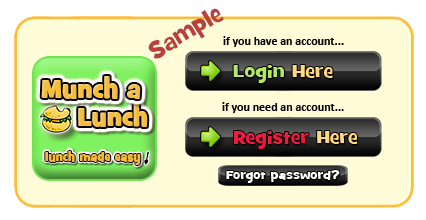If you need help placing an order or do not have internet access, please contact Raman Kaur at pacpanoramapark@gmail.com.
Important Notes:
Child Absent or Ill on Lunch Day: You are welcome to pick up your child’s lunch by 11:45 AM. If not picked up, it will be donated to a student in need.
Refund Policy: Please note that there are no refunds, as this is a PAC fundraiser.
We truly appreciate your support of our hot lunch program. All proceeds go directly toward student activities and general school fundraising.
Volunteers Needed!
We are always looking for volunteers to help make hot lunch days a success. If you're available, please visit the volunteer section in the online ordering system and check off the dates you can help. The lunch coordinator will be in touch to confirm a schedule.
A heartfelt thank you to the Panorama Park Elementary parent community and our incredible volunteers; we couldn’t do it without you!