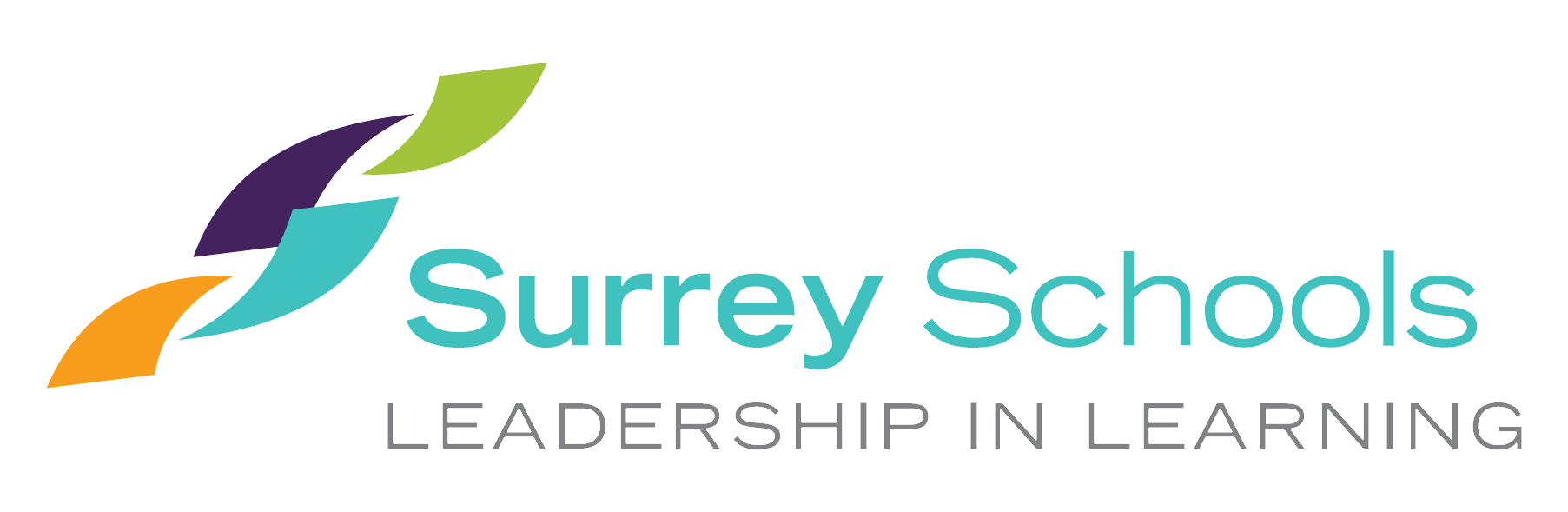The Surrey Schools App
Translations for this page are available by clicking the "Translate" button in the top menu bar.
The new Surrey Schools app is available for free through the iOS or Android app stores, by searching for 'Surrey Schools'.
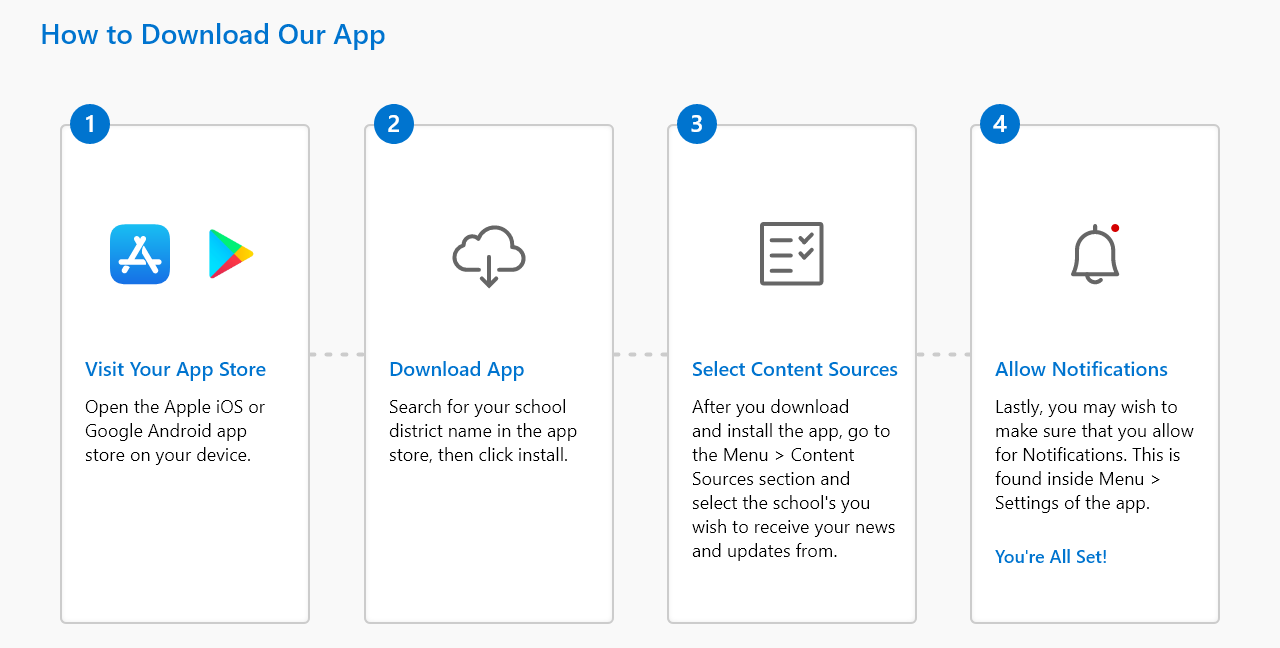
Step by Step Set Up Guide:
- Search for “Surrey Schools” in your chosen app store
- Click Surrey Schools. Install. Then Open the app.
- To select which Surrey Schools site(s) you want to receive your news and updates from:
- click the gear icon in the upper right corner of the screen.
- click Content Sources.
- for district news, select Surrey Schools in the District section.
- for school news, select the school name(s) in the Schools & Affiliate Sites section.
- click Next.
- To receive push notifications, make sure that you enable notifications:
- click the gear icon in the upper right corner of the screen.
- click Settings and choose what notifications you want to receive (Notifications, News and/or Events) and ensure Push Notifications is set to On.
There are three buttons on the bar at the bottom of the app:
- Click Home to view the news from your selected sites.
- Click Calendar to view the calendar events from your selected sites.
- Click Links to view useful website links shared by your selected sites.
Troubleshooting common issues such as missing notifications:
If the mobile app is not displaying or loading properly, restarting the app on your device can help resolve the issue. To restart the app, force quit the app and then re-open the app on your device.